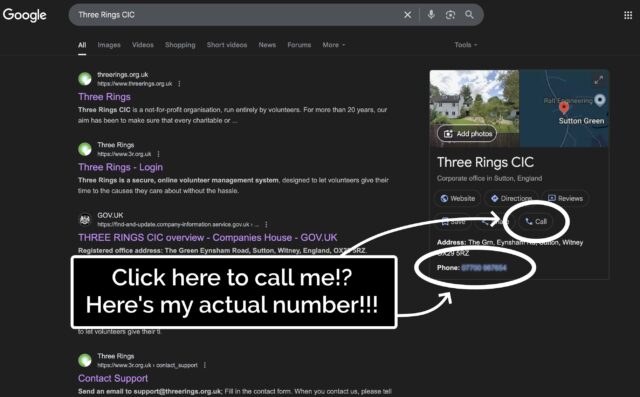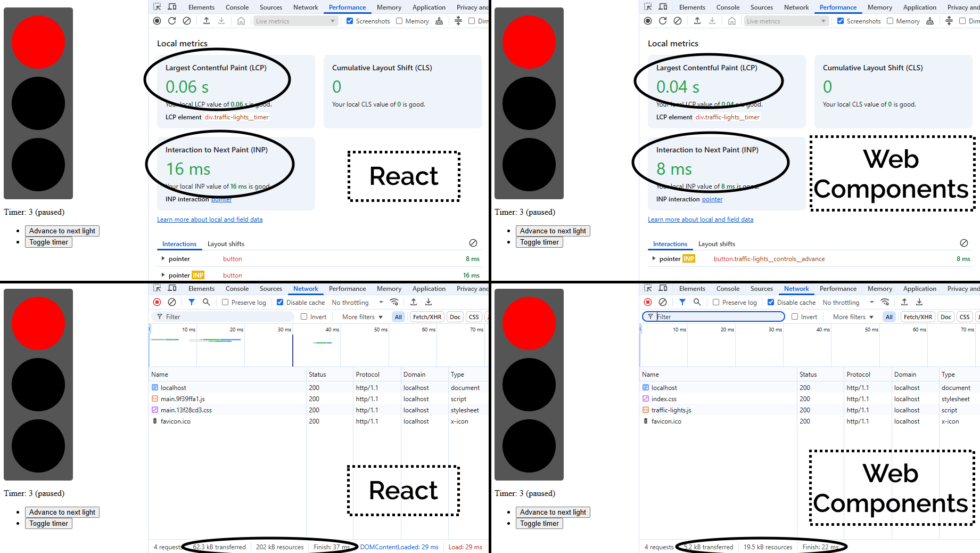In a little over a week I’ll be starting my new role at Firstup, who use some of my favourite Web technologies to deliver tools that streamline employee communication and engagement.
I’m sure there’ll be more to say about that down the line, but for now: let’s look at my recruitment experience, because it’s probably the fastest and most-streamlined technical recruitment process I’ve ever experienced! Here’s the timeline:
Firstup Recruitment Timeline
- Day 0 (Thursday), 21:18 – One evening, I submitted an application via jobs listing site Welcome To The Jungle. For comparison, I submitted an application for a similar role at a similar company at almost the exact same time. Let’s call them, umm… “Secondup”.
- 21:42 – I received an automated response to say “Firstup have received your application”. So far, so normal.
- 21:44 – I received an email from a human – only 26 minutes after my initial application – to invite me to an initial screener interview the following week, and offering a selection of times (including a reminder of the relative timezone difference between the interviewer and I).
- 21:55 – I replied to suggest meeting on Wednesday the following week1.
- Day 6 (Wednesday), 15:30 – Half-hour screener interview, mostly an introduction, “keyword check” (can I say the right keywords about my qualifications and experience to demonstrate that, yes, I’m able to do the things they’ll need), and – because it’s 2025 and we live in the darkest timeline – a confirmation that I was a real human being and not an AI2. The TalOps person, Talia, says she’d like to progress me to an interview with the person who’d become my team lead, and arranges the interview then-and-there for Friday. She talked me through all the stages (max points to any recruiter who does this), and gave me an NDA to sign so we could “talk shop” in interviews if applicable.

- Day 8 (Friday), 18:30 – My new line manager, Kirk, is on the Pacific Coast of the US, so rather than wait until next week to meet I agreed to this early-evening interview slot. I’m out of practice at interviews and I babbled a bit, but apparently I had the right credentials because, at a continuing breakneck pace…
- 21:32 – Talia emailed again to let me know I was through that stage, and asked to set up two live coding “tech test” interviews early the following week. I’ve been enjoying all the conversations and the vibes so far, so I try to grab the earliest available slots that I can make. This put the two tech test interviews back-to-back, to which Ruth raised her eyebrows – but to me it felt right to keep riding the energy of this high-speed recruitment process and dive right in to both!
- Day 11 (Monday), 18:30 – Not even a West Coast interviewer this time, but because I’d snatched the earliest possible opportunity I spoke to Joshua early in the evening. Using a shared development environment, he had me doing a classic data-structures-and-algorithms style assessment: converting a JSON-based logical inference description sort-of reminiscent of a Reverse Polish Notation tree into something that looked more pseudocode of the underlying boolean logic. I spotted early on that I’d want a recursive solution, considered a procedural approach, and eventually went with a functional one. It was all going well… until it wasn’t! Working at speed, I made frustrating early mistake left me with the wrong data “down” my tree and needed to do some log-based debugging (the shared environment didn’t support a proper debugger, grr!) to get back on track… but I managed to deliver something that worked within the window, and talked at length through my approach every step of the way.
- 19:30 – The second technical interview was with Kevin, and was more about systems design from a technical perspective. I was challenged to make an object-oriented implementation of a car park with three different sizes of spaces (for motorbikes, cars, and vans); vehicles can only fit into their own size of space or larger, except vans which – in the absence of a van space – can straddle three car spaces. The specification called for a particular API that could answer questions about the numbers and types of spaces available. Now warmed-up to the quirks of the shared coding environment, I started from a test-driven development approach: it didn’t actually support TDD, but I figured I could work around that by implementing what was effectively my API’s client, hitting my non-existent classes and their non-existent methods and asserting particular responses before going and filling in those classes until they worked. I felt like I really “clicked” with Kevin as well as with the tech test, and was really pleased with what I eventually delivered.
- Day 12 (Tuesday), 12:14 – I heard from Talia again, inviting me to a final interview with Kirk’s manager Xiaojun, the Director of Engineering. Again, I opted for the earliest mutually-convenient time – the very next day! – even though it would be unusually-late in the day.
- Day 13 (Wednesday), 20:00 – The final interview with Xiaojun was a less-energetic affair, but still included some fun technical grilling and, as it happens, my most-smug interview moment ever when he asked me how I’d go about implementing something… that I’d coincidentally implemented for fun a few weeks earlier! So instead of spending time thinking about an answer to the question, I was able to dive right in to my most-recent solution, for which I’d conveniently drawn diagrams that I was able to use to explain my architectural choices. I found it harder to read Xiaojun and get a feel for how the interview had gone than I had each previous stage, but I was excited to hear that they were working through a shortlist and should be ready to appoint somebody at the “end of the week, or early next week” at the latest.

- Day 14 (Thursday), 00:09 – At what is presumably the very end of the workday in her timezone, Talia emailed me to ask if we could chat at what must be the start of her next workday. Or as I call it, lunchtime. That’s a promising sign.
- 13:00 – The sun had come out, so I took Talia’s call in the “meeting hammock” in the garden, with a can of cold non-alcoholic beer next to me (and the dog rolling around on the grass). After exchanging pleasantries, she made the offer, which I verbally accepted then and there and (after clearing up a couple of quick queries) signed a contract to a few hours later. Sorted.
- Day 23 – You remember that I mentioned applying to another (very similar) role at the same time? This was the day that “Secondup” emailed to ask about my availability for an interview. And while 23 days is certainly a more-normal turnaround for the start of a recruitment process, I’d already found myself excited by everything I’d learned about Firstup: there are some great things they’re doing right; there are some exciting problems that I can be part of the solution to… I didn’t need another interview, so I turned down “Secondup”. Something something early bird.
Wow, that was fast!
With only eight days between the screener interview and the offer – and barely a fortnight after my initial application – this has got to be the absolute fastest I’ve ever seen a tech role recruitment process go. It felt like a rollercoaster, and I loved it.

Footnotes
1 The earliest available slot for a screener interview, on Tuesday, clashed with my 8-year-old’s taekwondo class which I’d promised I’ll go along and join in with it as part of their “dads train free in June” promotion. This turned out to be a painful and exhausting experience which I thoroughly enjoyed, but more on that some other time, perhaps.
2 After realising that “are you a robot” was part of the initial checks, I briefly regretted taking the interview in our newly-constructed library because it provides exactly the kind of environment that looks like a fake background.